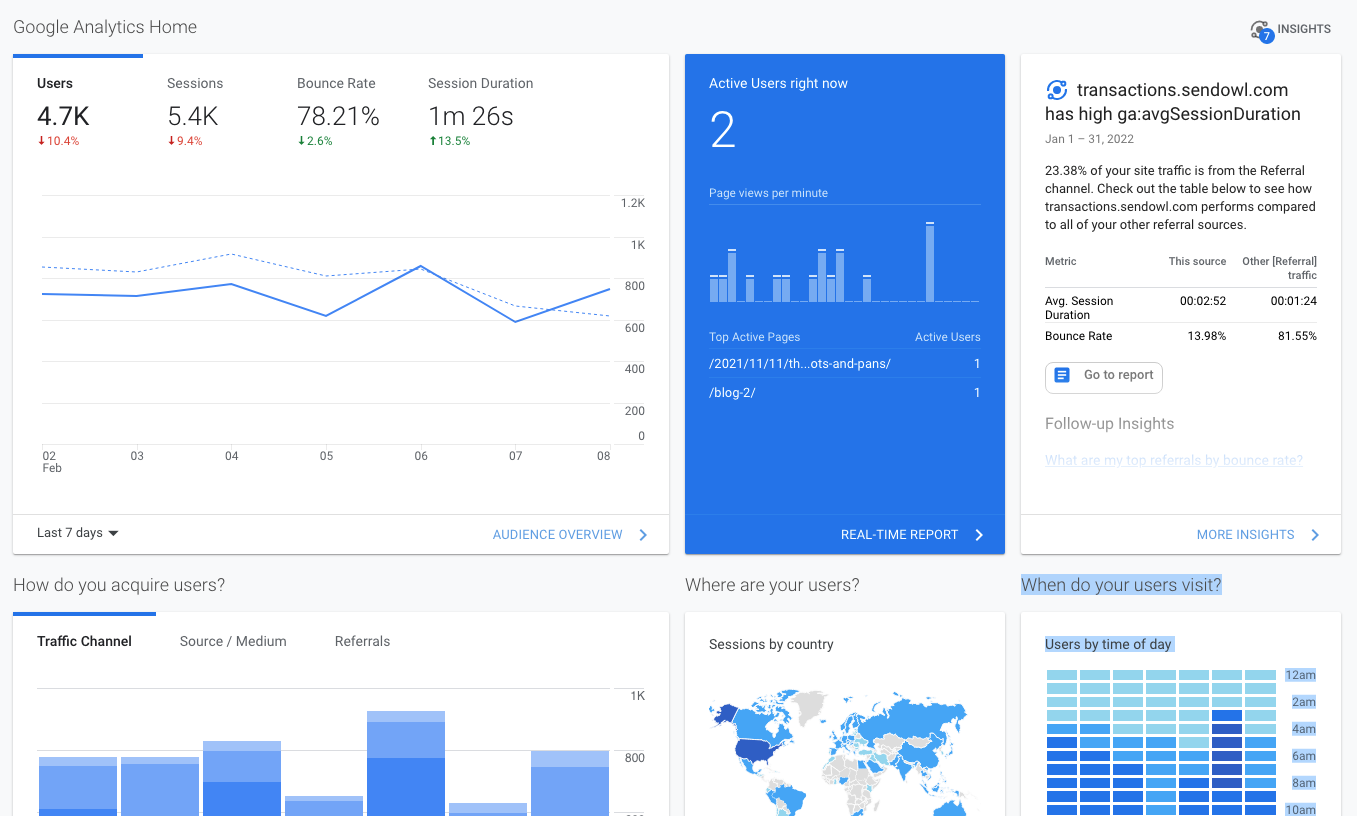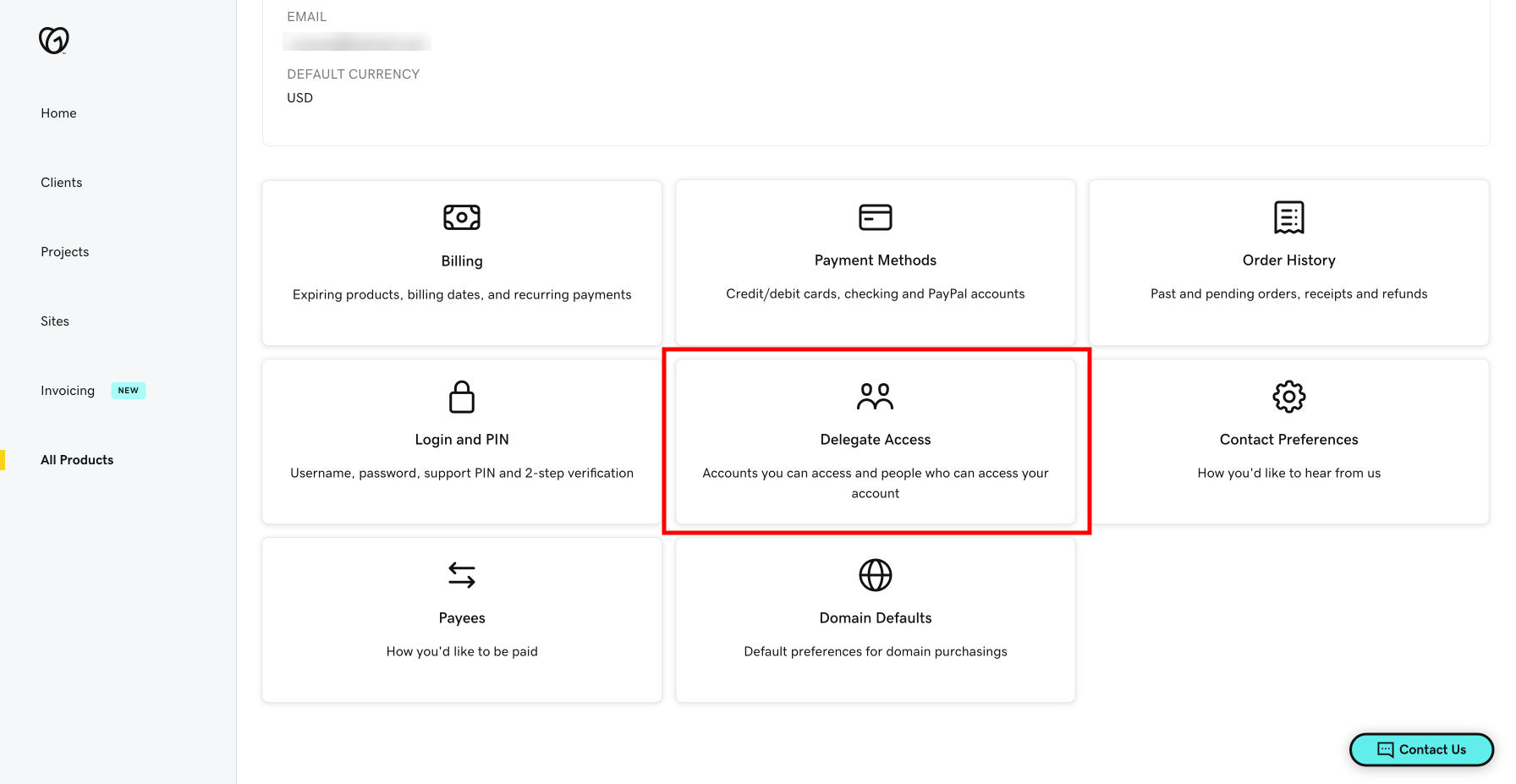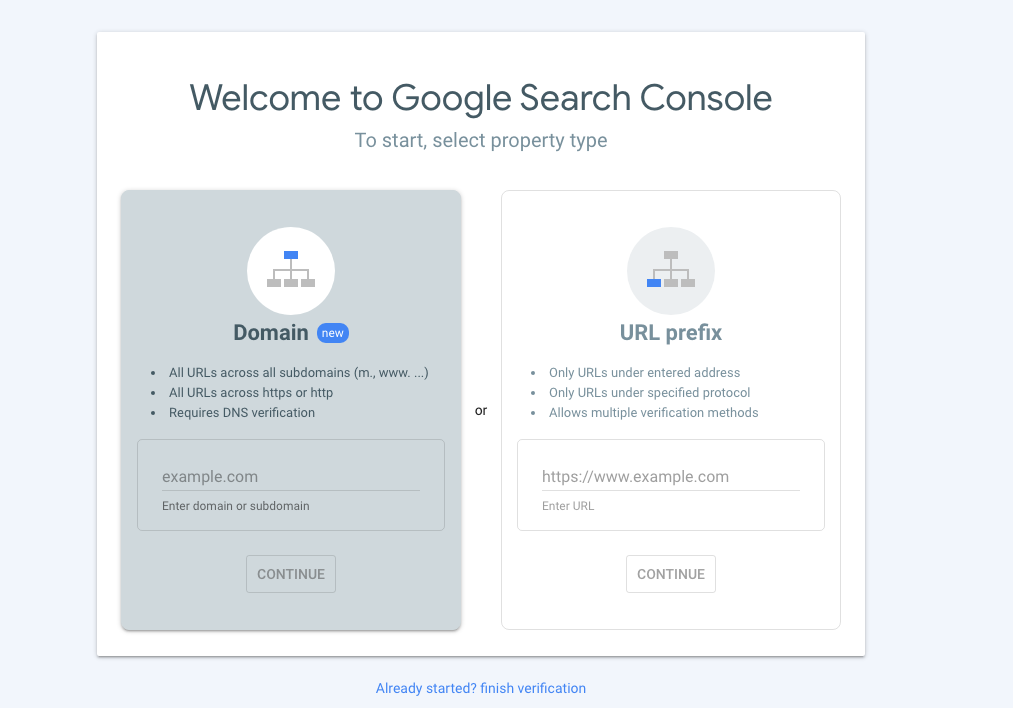One of the most important aspects of owning a website is to make sure it's running smoothly and you can monitor any changes occurring. Typically, this would be an onerous task, but thanks to Google Analytics access management, it's not difficult at all. Google provides a service called Google Analytics that will allow you to keep track of how many visitors your site gets and what they're clicking on.
In this super short tutorial, I'm going to show you how to grant Google Analytics Access to your web developer so they can install the analytics tracking code, to your SEO team so they can see what keywords are working and not working, or to your management team so they can view the metrics necessary to make informed business decisions.
Once you've signed up and logged in to your Google Analytics account, you're going to go down to Admin located in the lower-left corner of your screen.
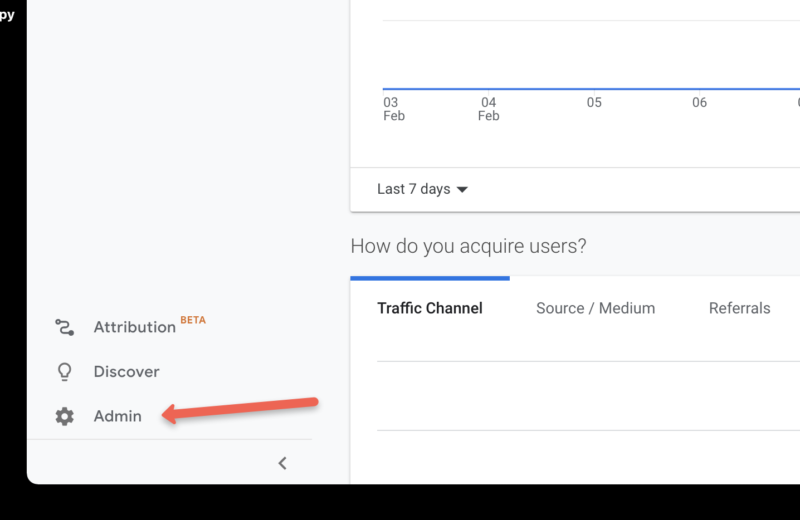
Click on the link and then you are going to go to Account Access Management located in the left column, under Account.
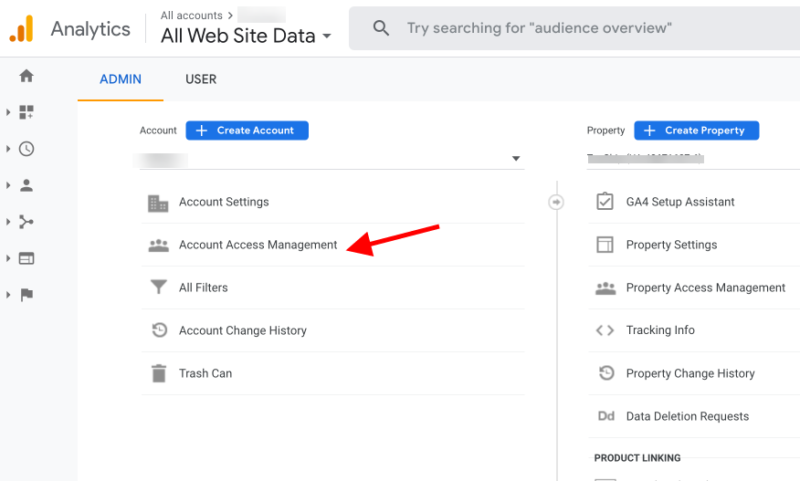
Now click the plus button at the top right corner.
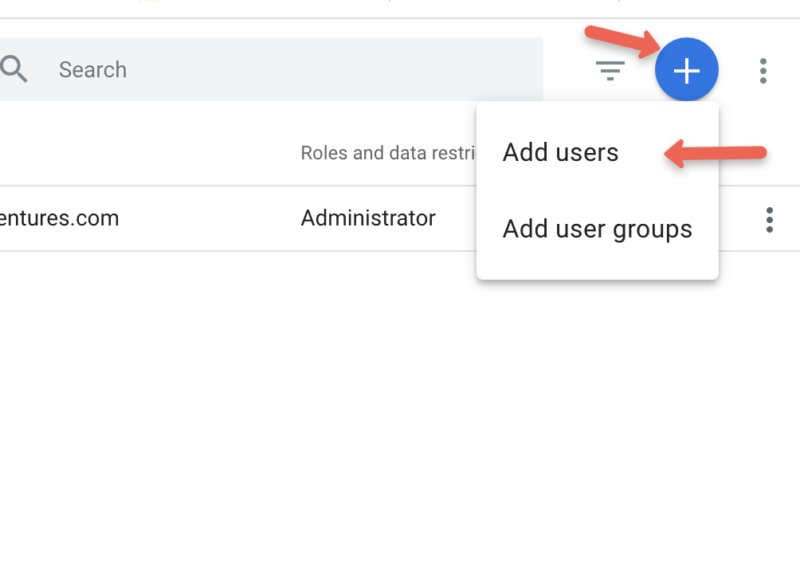
Enter the person's email address and then check off the notified new user by email if it is not already checked off and select the user role. In this case, we are granting Administrator access. Administrator access is for anybody that you want to have full access to your account, including setting up the pixel and being able to add and delete other users pretty much being able to do anything you as the owner can do.
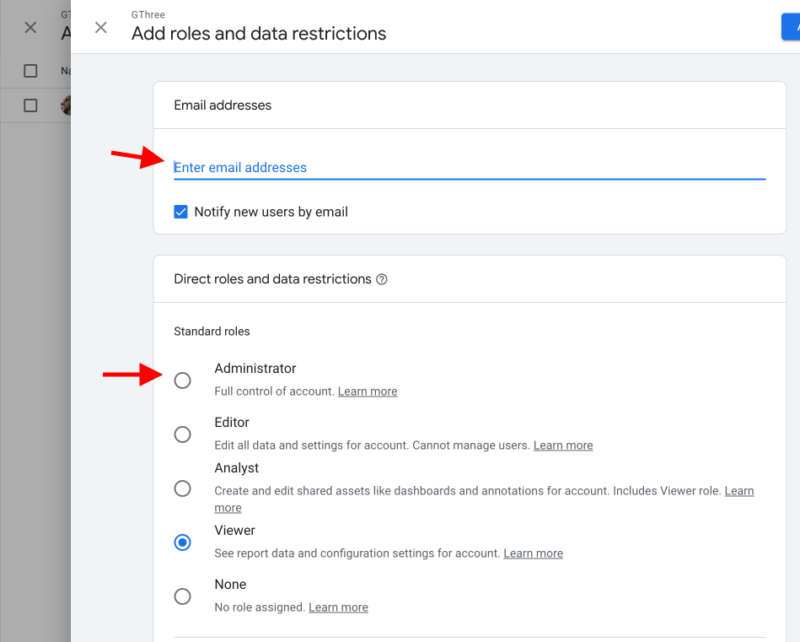
Click Add. And that's it. The new user will get a notification that they've been added and they have full Google Analytics access.
This short video shows you how to grant Google Analytics access
So, What is Google Analytics?
The best way to understand what Google Analytics is, would be to go to https://analytics.google.com and log in with your email and password. After logging in, you will see a graph that will show the number of hits you have received over the course of this month or year depending on how long your graph goes back.
What is Google Analytics used for?
Google Analytics is a web analytics service that provides statistics on the web traffic for a website. Google Analytics also provides in-depth data on how visitors interact with websites, such as when they click on links, when they leave the site, and what browsers they're using. The goal of Google Analytics is to help website owners understand how visitors are interacting with their sites, so that they can make changes to increase success.