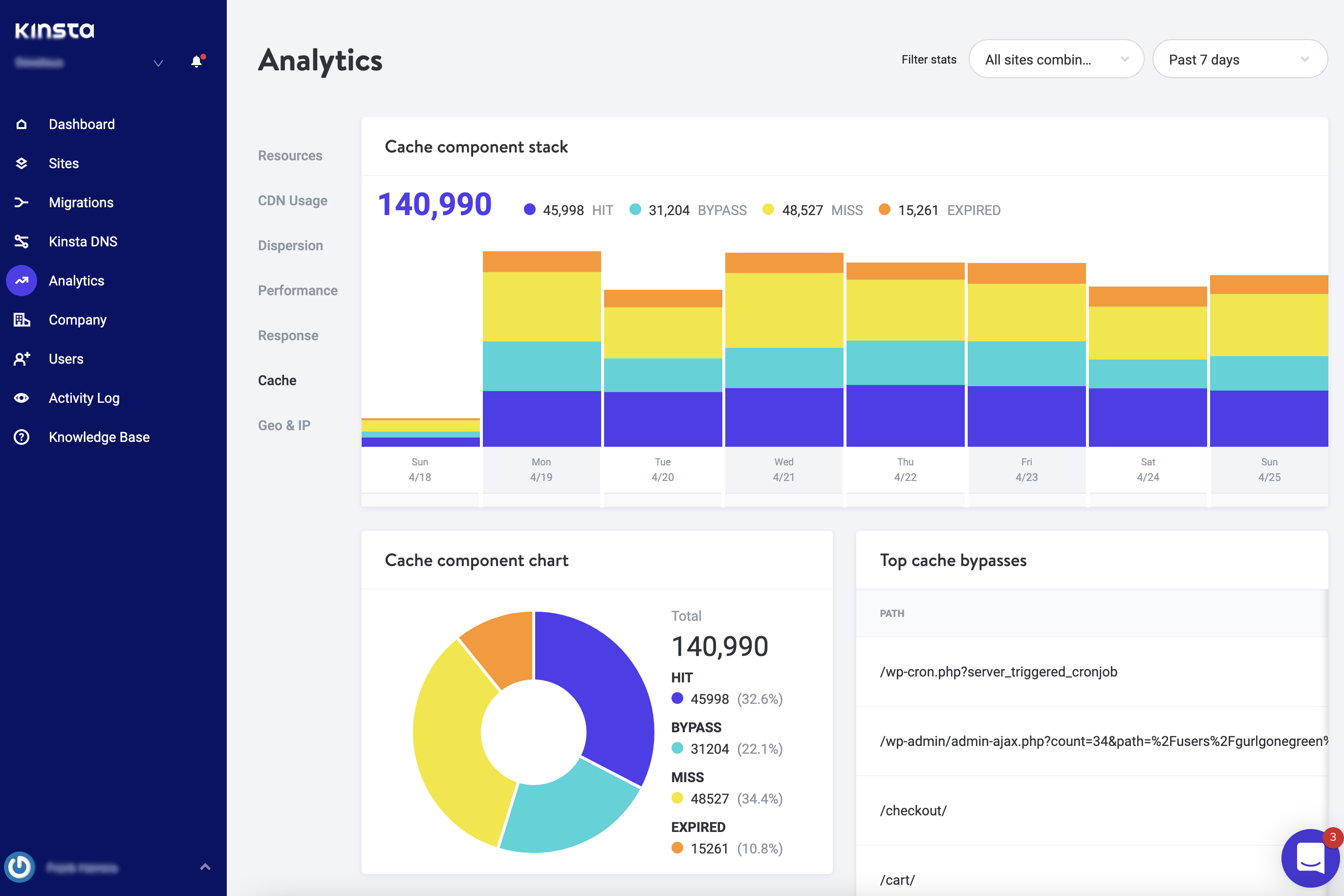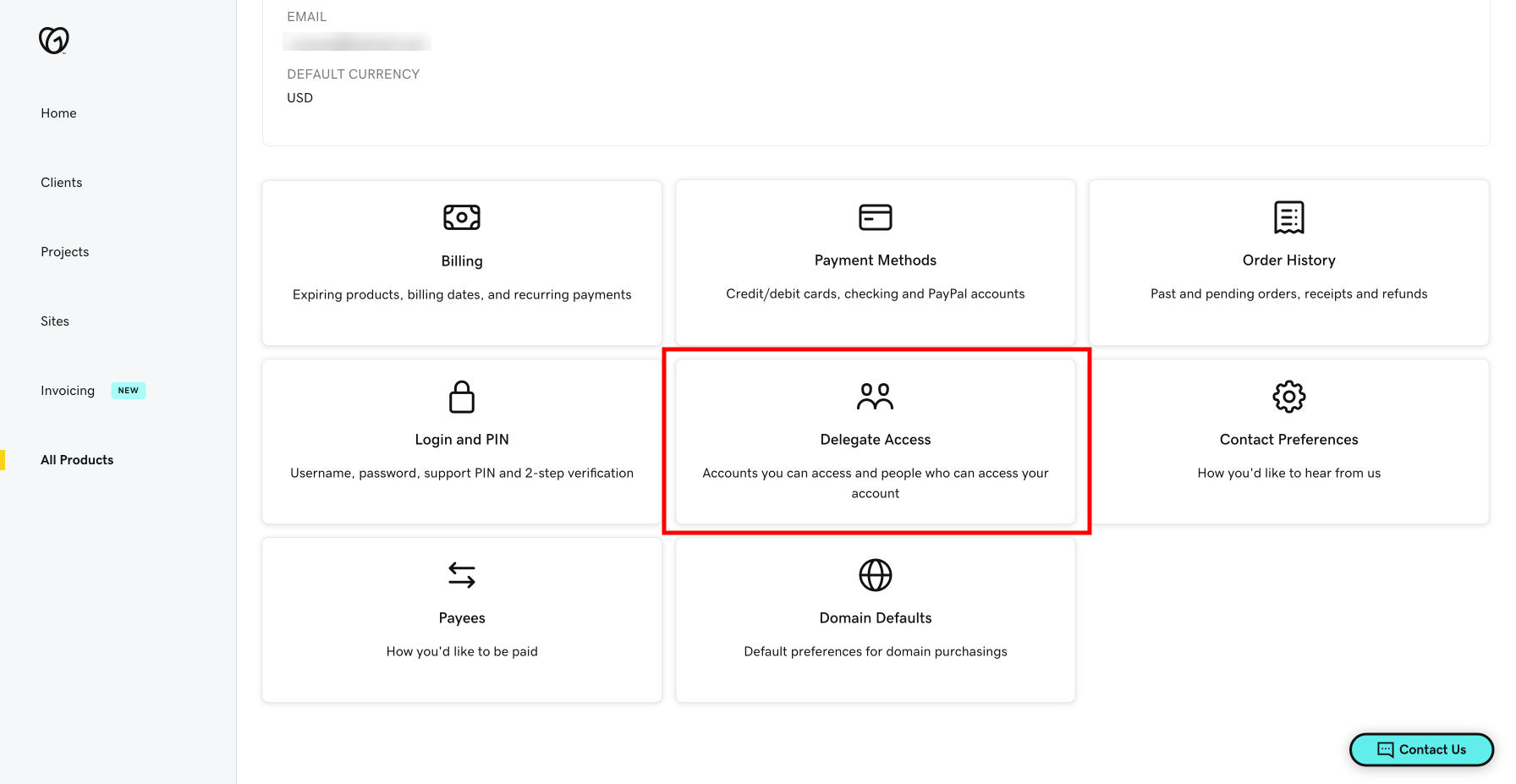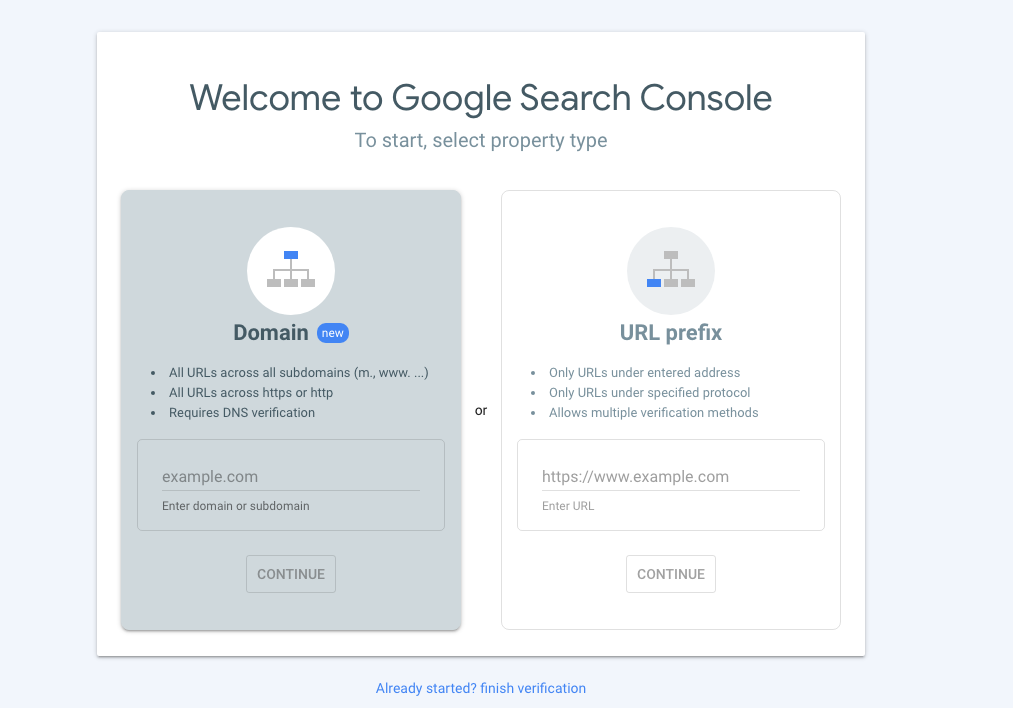People are looking for better ways to promote their products and services online to reach a wider audience. Whatever they want to do online, they have to get the right web hosting service. Hosting providers create space on servers for different websites to store their files.
In simple terms, all websites you've visited are hosted on servers.
Now, a lot of people are used to popular hosting providers like WP Engine and SiteGround. However, some newer hosting providers provide better services. They also have more advanced features that can boost your online presence. One of them is Kinsta.
It is a premium WordPress hosting provider that controls and manages everything about your website. It is hosted on the Google Cloud Platform.
So how does Kinsta compare with the other big guns?
Let's find out.
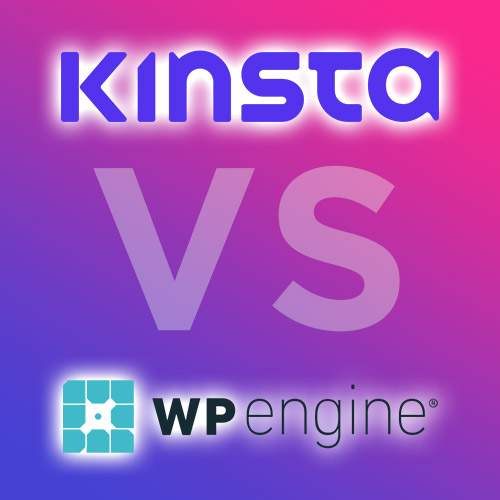
Kinsta VS WP Engine
There is nothing wrong with WP Engine. It is one of the top guns of the WordPress hosting industry. It has also paved the way for newer products. It set the bar that other hosting providers are now trying to raise.
Success does come with challenges. WP Engine has a large customer base. This often translates to problems with performance and efficiency. Plus, their customer support is defaulting in several ways. Several WP Engine customers are looking for better and faster alternatives.
Why is Kinsta better?
Kinsta was built with performance efficiency in mind. With Kinsta as your hosting provider, you don't have to worry about your WordPress site with considerable traffic. Also, it's easier to scale with Kinsta.
Now, Kinsta isn't like your traditional hosting provider. Unlike other hosting providers that have dedicated, shared, or VPS infrastructure, Kinsta personalized the hosting experience for websites.
Each website is hosted in its container with the right set of tools that allows for its smooth running. In other words, it doesn't offer shared hosting.
Still not convinced?
Here are some reasons why you may want to consider Kinsta over WP Engine
1. Infrastructure
On WP Engine, the core infrastructure changes with the plan you opt for. When you need more server power, you have to change from shared hosting to VPS hosting plan. This is different from Kinsta.
On Kinsta, the core infrastructure remains the same regardless of the plan you choose. You use the same core infrastructure on a starter or enterprise plan. So, this makes the upgrading or downgrading process super easy.
Furthermore, the infrastructure scales automatically. This ensures that you don't have to bother about sudden increases in load and traffic.
2. Great for e-Commerce
Kinsta is way better than WP Engine when it comes to e-commerce optimization. This is super important because e-commerce sites can be very demanding and produce large amounts of cache.
Kinsta increases the speed of these online stores, thereby enhancing transactions.
3. Pricing
WP Engine plans start at $35 per month. Kinsta is a bit cheaper at $30. Also, all Kinsta plans come with performance analytics reports and custom SSL certificates. This is absent from the WP Engine's basic plans. You'd only get these on WP Engine with a higher paid plan.
4. It is Great for WordPress Developers
Kinsta makes the work easy for WordPress developers. First of all, you have access to WP-CLI and SSH regardless of whether you're using the Starter or Enterprise plan. Another great thing about Kinsta is its one-click staging environments. This allows developers to effect changes from staging to production. They can also clone sites.
WP Engine's staging environment is quite technical and confusing. It currently has two versions: the new version and the legacy version. The legacy version is not just confusing but also poses several configuration challenges. Plus, it doesn't have SSH.
Furthermore, in Kinsta, you can run two PHP versions for living and staging sites with just one click.
To get the full comparison between Kinsta and WP Engine, you can click on this link.
Kinsta VS SiteGround
SiteGround is a great hosting provider for people trying to promote their online brands on a budget. Unlike WP Engine, they imbibe better and more advanced technologies. However, Kinsta is far ahead of SiteGround for various fundamental reasons.
First of all, scaling on SiteGround isn't easy at all. Customers that try to scale always find it difficult. Some problems they face often include customer service and performance efficiency. If you're looking for a hosting provider where you won't need to worry about several CPU limitation warnings, Kinsta is what you need.
Here are several reasons why you should consider Kinsta over SiteGround

1. Enhanced Performance:
This is one of Kinsta's major selling points. Websites hosted with popular hosting providers like SiteGround tend to crash during traffic surges. This is true, especially when they are using shared hosting plans.
With Kinsta, you are in control of your website because its infrastructure is built on the Google Cloud Platform. This is different from dedicated, shared, or VPS hosting infrastructure. By hosting your site on Kinsta, it is housed in its LXC software container.
Software like Linux and MySQL makes it easier to run your site successfully. Your website will keep its resources.
2. It's Very Easy for Developers to Use
Kinsta is super easy to use in comparison to SiteGround. It supports both beginner and expert developers. First, you have access to Git and SSH on all plans. This is different from SiteGround that segregates these features for higher paid plans.
On all Kinsta plans, including the free ones, you can restore backups automatically along with staging. Websites hosted with SiteGround often find it difficult to backup processes. This is different on Kinsta. The isolated container gets ZFS based snapshots. This allows for immediate recovery.
As a developer or website owner, do you want to load websites over a reverse proxy? This is possible with Kinsta. For those who don't know what a reverse proxy is, it's simply a server that transmits client requests to web servers. It is placed in front of these web servers.
SiteGround doesn't permit proxies because of complications in data centers and breaches in security.
3. Data Centers
SiteGround only has four global data centers, while Kinsta has over 24. Efficiency at its peak.
Want to see a full detailed comparison of Kinsta and SiteGround? This link should provide all you need.

Kinsta VS Flywheel
When you compare all the features, Flywheel feels like a better alternative to WP Engine and SiteGround. However, it was acquired by WP Engine in June 2019. This hosting provider stands out because it greatly considers agencies and freelancers. Design is also a great part of their brand.
But they have several challenges. First of all, it doesn't have a lot of developer-friendly features. If you're a beginner developer, you'll barely find your way around this product.
Also, their performance is slowed down when traffic surges. This provider doesn't have tools like WP-CLI and SSH. So, productivity, automation, and workflow are greatly obstructed. When you encounter such problems, their customer support doesn't give a prompt response.
To top it all, their acquisition hasn't made any of their processes easy for now. No one knows how this will impact their services in the future.
Want to know why Kinsta is a better alternative to Flywheel? Keep reading.
1. Perfect for Developers
Flywheel restricts wp-config.php files and doesn't allow users to effect changes. There is no restriction on such files with Kinsta. You can also use setups like Trellis and Bedrock with ease.
As always, you have WP-CLI, SSH, and Git on all plans. Flywheel only provides these tools on higher plans. The good part about Kinsta is that you can access phpMyAdmin and control queries on your MySQL database. Flywheel's version is limited and down-stripped.
Furthermore, Kinsta has a Redis add-on that improves database performance. They have several kinds of backups that update your data and keep it safe. They include-
- Downloadable backups
- Automatic daily backups
- System generated backups
- Optional hour backups
- Manual backups
2. Great for e-commerce and Digital Downloads
Kinsta is great for e-commerce sites because it's one of the fastest web hosts you can ever find. This is true despite using the same architecture and hardware across all plans. Kinsta ensures adequate Woo-commerce functionality through fast page caching at server levels.
3. No Email Hosting
Kinsta doesn't provide email hosting because several issues can arise. For instance, email deliverability problems, blacklisted IPs, and complex authentication configurations could put the server at risk and strain its resources.
If you want your business to grow in that line, you should consider using available tools like Mailchimp, G Suite, Mail Gun, etc.
Now, don't get this wrong. Kinsta can handle basic transactional emails and emails regarding e-commerce purchases. However, it doesn't send bulk emails or host mails. They are focused on improving their performance efficiency and giving their customers top-notch support.
Flywheel also allows transactional emails but not email hosting. However, the difference is in the number of transactional emails allowed.
- On Kinsta's Starter and Pro plans, it allows as much as 4500 emails monthly. On Flywheel's free plan, it only allows 2000 emails monthly. The personal plan allows as much as 5000 per month, though.
- On Kinsta's Business plan, it allows as much as 30,000 emails monthly. Flywheel's professional plan allows only 15,000 emails monthly.
- On Kinsta's Enterprise plan, it allows over 90,000 emails monthly. You can customize the number of emails you want on Flywheel's advanced plan.
If you're scared of crossing boundaries, then you should consider third-party email providers.
Here's a complete comparison between Kinsta and Flywheel
Conclusion
Kinsta serves as a better alternative to the most popular hosting services because it's faster, more reliable, and has an effective customer support system. Use them today, and you'd be glad you did.